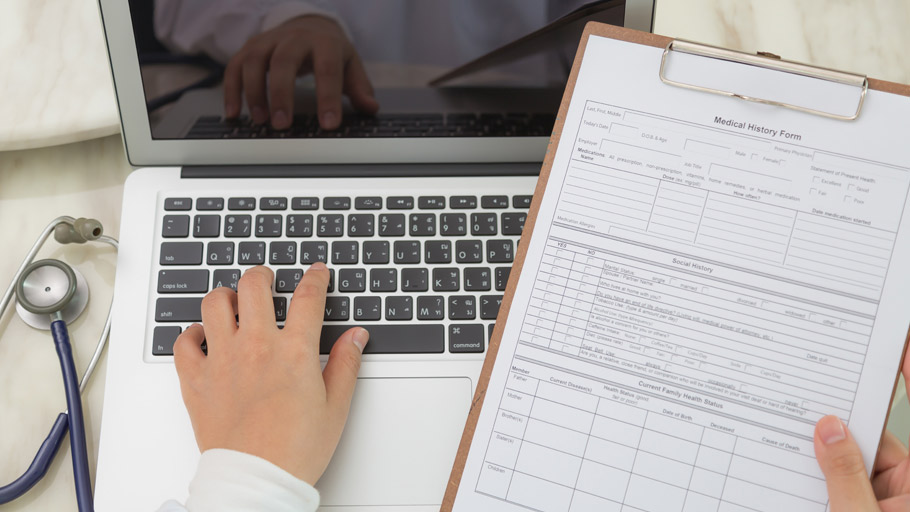No matter how well your team performs in the doctor’s office, you can’t leave the lights and doors open just because of the quality of care provided. It is your responsibility to manage your finances. Businesses that fail to track the income they generate cannot stay afloat while other practices continue thriving in their local area.
This is why it is important to understand healthcare revenue cycle management. The term Revenue Cycle Management is used for financial processes that involve managing funds and collecting payments from your patients for the care you offer.
Revenue cycle management healthcare can be completed in 7 main steps, starting with the application of RCM or outsourcing software, authorizing patients before treatment, determining eligibility and benefits for patients, filing claims, handling post-payment functions, managing errors, and preparing reports.
It’s worth pointing out that running the revenue process is essential for any practice’s financial cycle.
With that in mind, here is a 7-step process for managing your medical billing system:
Step 1: RCM software or outsourcing processing
Deciding how to handle your processing is the first step in the cycle. This will depend on the scale and operation of your practice. If you have relatively limited reach and a good IT team, you can install RCM software on your own server.
However, if you run a larger organization, it is recommended to outsource the RCM process to a third-party vendor. Practices with limited expertise in RCM also benefit from relying on outsiders for this task to focus on their core competencies in caring for patients.
Step 2: Prior consent from the patient
It is mandatory for patients to get themselves approved for the claim, especially if they need drugs on a long-term basis. The only exception to prior approval is emergency medical care.
It is important to remember that prior approval of a procedure or drug does not necessarily mean that the insurer will cover the costs. Patients and providers should review any doubts about coverage beforehand.
Step 3: Review eligibility and benefits
Most of the cumbersome tasks for your office staff are related to checking eligibility and patient benefits.
Modern software for medical practice includes automatic verification of patient authorization through a secure channel online. This means using special RCM software can speed up the work related to patient screening and finding those that are entitled to certain benefits.
Step 4: Filing a claim
Payment is only processed after your office has appropriately submitted a request for services you have provided to your patient. Practice management software is invaluable in this situation. You can use it to file complaints about multiple patients together automatically. Since human error is always a factor to consider when filing a claim, implement a medical billing system that includes error detection options and then describes them for you to fix the problem. You can then resubmit the claim immediately.
Accelerating the flow of revenue across your business gets easier when you have more granular claim control and tools to solve common problems.
Step 5: Publish payment
Once the claim has been successfully submitted and reviewed, the payment will be payable by the patient. The RCM software can help you create invoice reports conveniently. You can even use the system to send messages to the patients electronically and give them an option to pay online, speeding up their claim processing. Billing on networks like this happens through electronic data interchange (EDI).
Step 6: Denial management
How often are claims rejected for services provided by your facility? If your quarterly report shows a drop in sales due to too many rejected applications, it’s time to investigate. Properly implemented denial management boosts profits when money has been slow due to problematic claims.
You may notice patterns such as too many claims being rejected when certain people work together; when they are scheduled for the same shift and don’t work hard; or billing issues for certain types of procedures or members of your patient population.
By incorporating this medical billing process into your cycle, you can recover revenue that would have been ignored due to improper insurance claims.
Step 7: Reporting
Medical practices without detailed reports can have hidden problems that could get worse with time. You will need to make several reports for your meetings. Use RCM software to define custom reports, including financials, management information, and performance indicators, to determine if your team meets metrics.
Also, if you have a modern and sophisticated RCM system, you can generate reports the way you want without worrying about delayed processing for other users. This will make your practice more productive.
Conclusion
Once you understand the steps involved in revenue cycle management healthcare, you need to apply what you know to improve your practice’s cash flow. With more knowledge, you will have a better idea of on-time invoices and payments. To help you keep up with health care bills, make sure your practice has a PECOS certificate and train your staff to use RCM software properly.